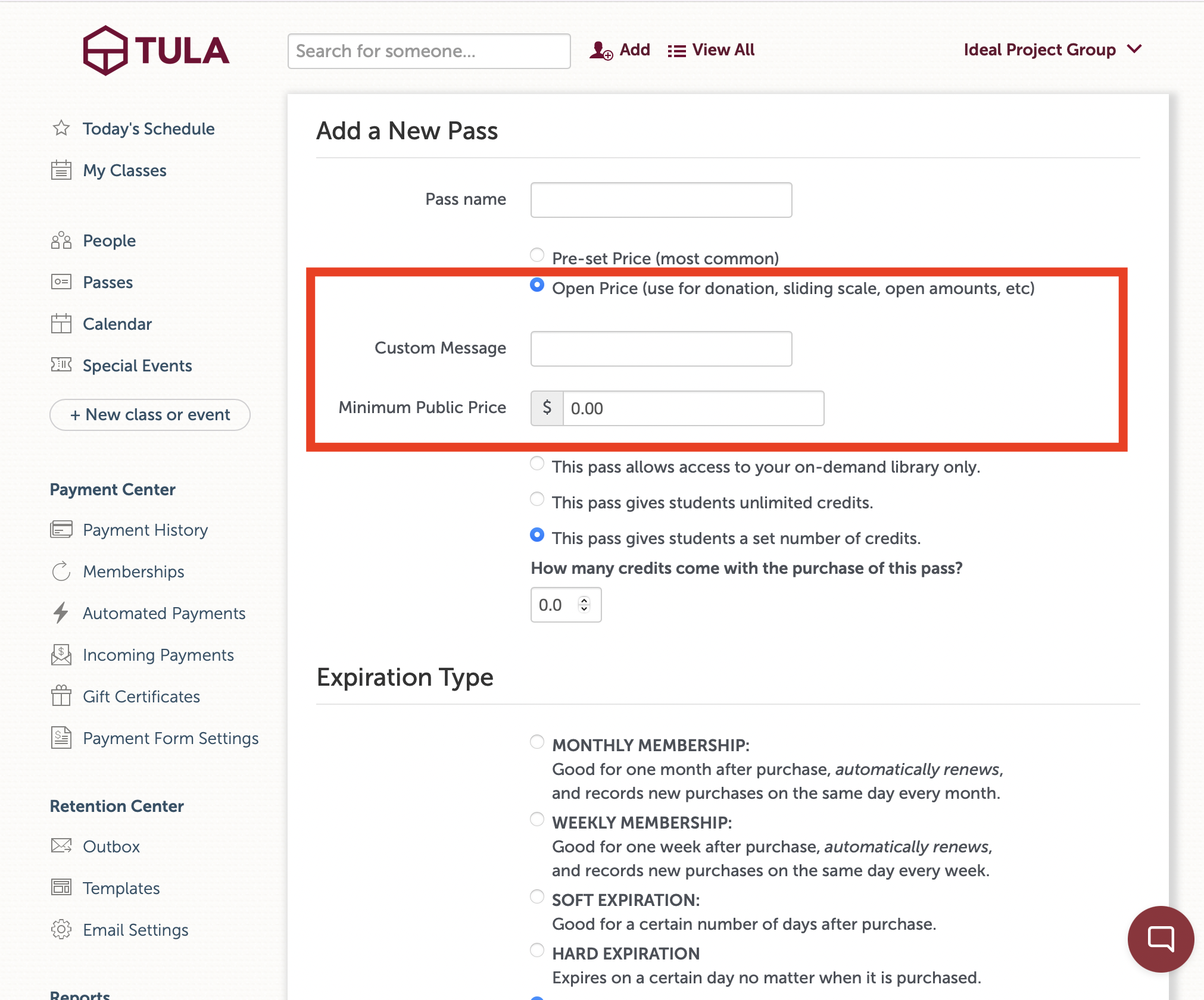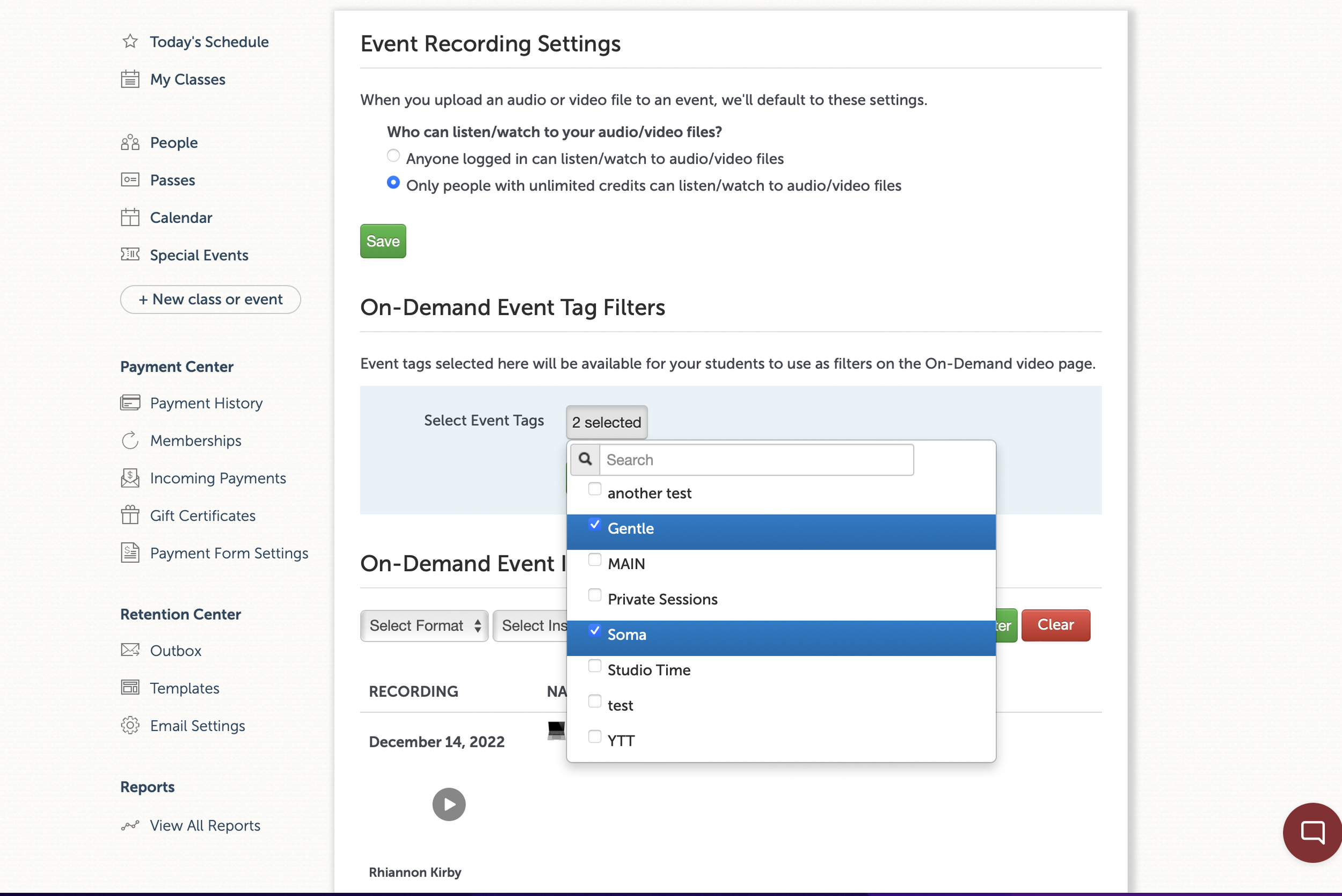Coming on the heels of our update from a couple weeks ago, we’re happy to announce another set of new features. Many of these are requests from our customers so thank you for the ideas!
Image generated with Dall-E2 with prompt from GPT-4
🔑 Manager Permissions
We’ve introduced a new permission level called "manager," which expands upon the capabilities of the Desk role. The primary difference between these roles is that the manager now has the ability to view your full People page, has access to the retention center and can send emails on behalf of the studio. This role does not include access to other reports or financial information. This gives you a little more control and flexibility for teams with varying levels of responsibility.
🏷️ Tag Override for On-Demand Settings
This update to the event recording page allows you to leverage user tags to provide access to your video library to people who may not have an unlimited pass or an on-demand pass, giving you much more finite control over who can and who cannot access your recordings.
Now you have four options to choose from:
OPEN
Anyone logged in can access your on-demand library.UNLIMITED + ON-DEMAND
People with unlimited credits or an on-demand pass can access your on-demand library.UNLIMITED + ON-DEMAND + TAGS
People with unlimited credits, an on-demand pass or a selected user tag can access your on-demand library.ON-DEMAND + TAGS (exclude unlimited)
People with an on-demand pass or selected tags can access your on-demand library (prevents even people with unlimited passes from access).
📊 Pass Funnel Enhancements
We enhanced the recently introduced Pass Funnel report by introducing a drill-down feature, allowing users to open up a row and view the exact purchases someone made. This gives you immediate insight into individual transaction information following a particular campaign you might be tracking. Additionally, we implemented a fix to ensure the total attendance count is displayed for the chosen pass when running the report. (Previously we were only showing the individual row total)
🧠 Personalized AI Completions
The AI-related feature we released last month allows your students to conduct a sort of “natural language search” against your video library. Now, we’ve made it possible for users to set the style and tone of AI-generated results by enabling custom prompts to be sent at the studio account level. This update empowers our customers to tailor the AI's output to their specific needs, ensuring a more personalized and engaging interaction for your students. As an extreme example, even though we market ourselves to yoga studios, one of our customers is a flight school (we can be used for any class based business) and so their natural language page has been updated to act as a flight instructor, which allows their students to ask questions about aviation and help them acquire the skills they need. The point I’m trying to make is we can completely and totally tailor this page for your needs.
🙏 Thank You
As always thank you to our customers. We’re always working on new features, and can't wait to share more with you next month!