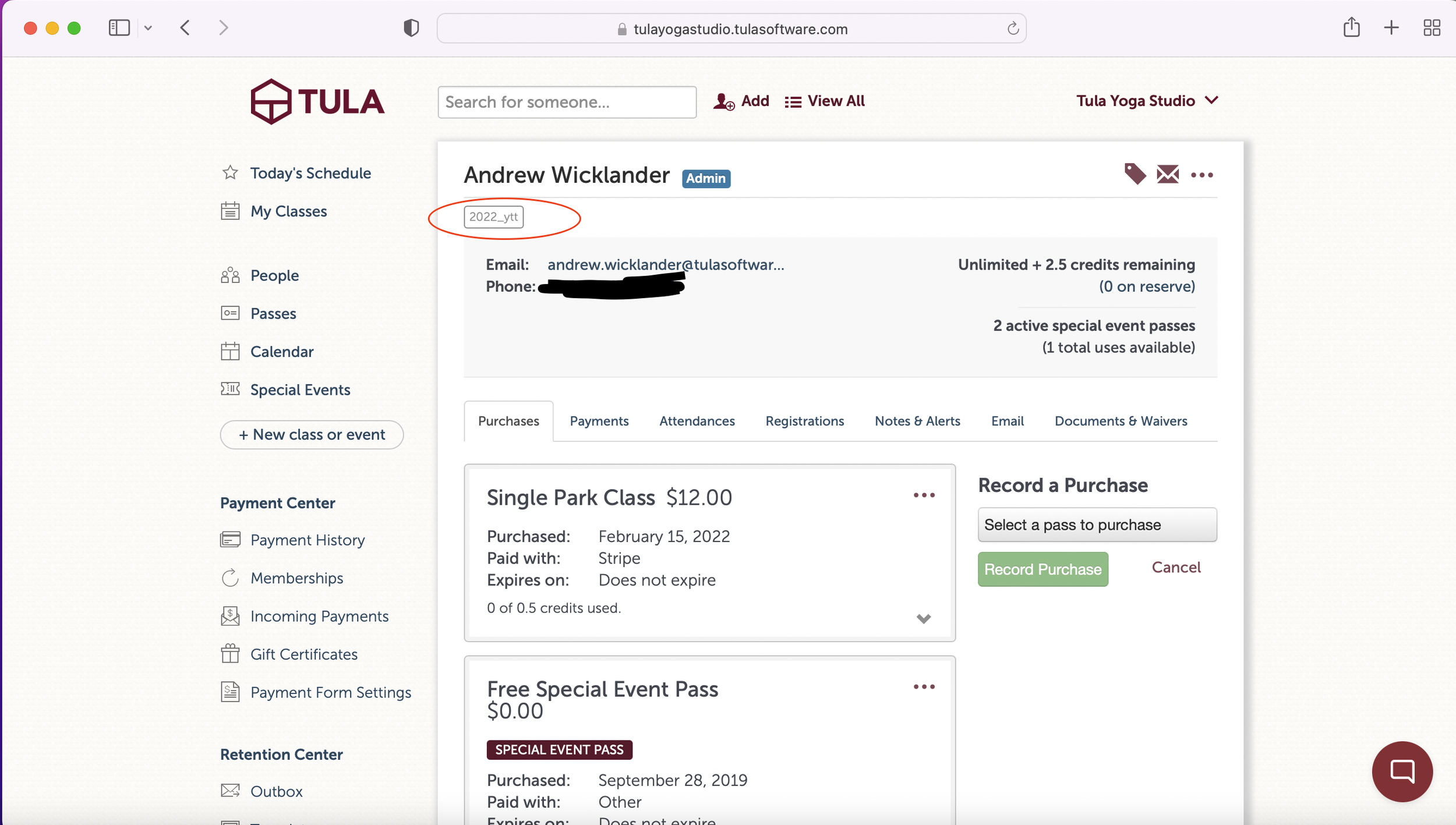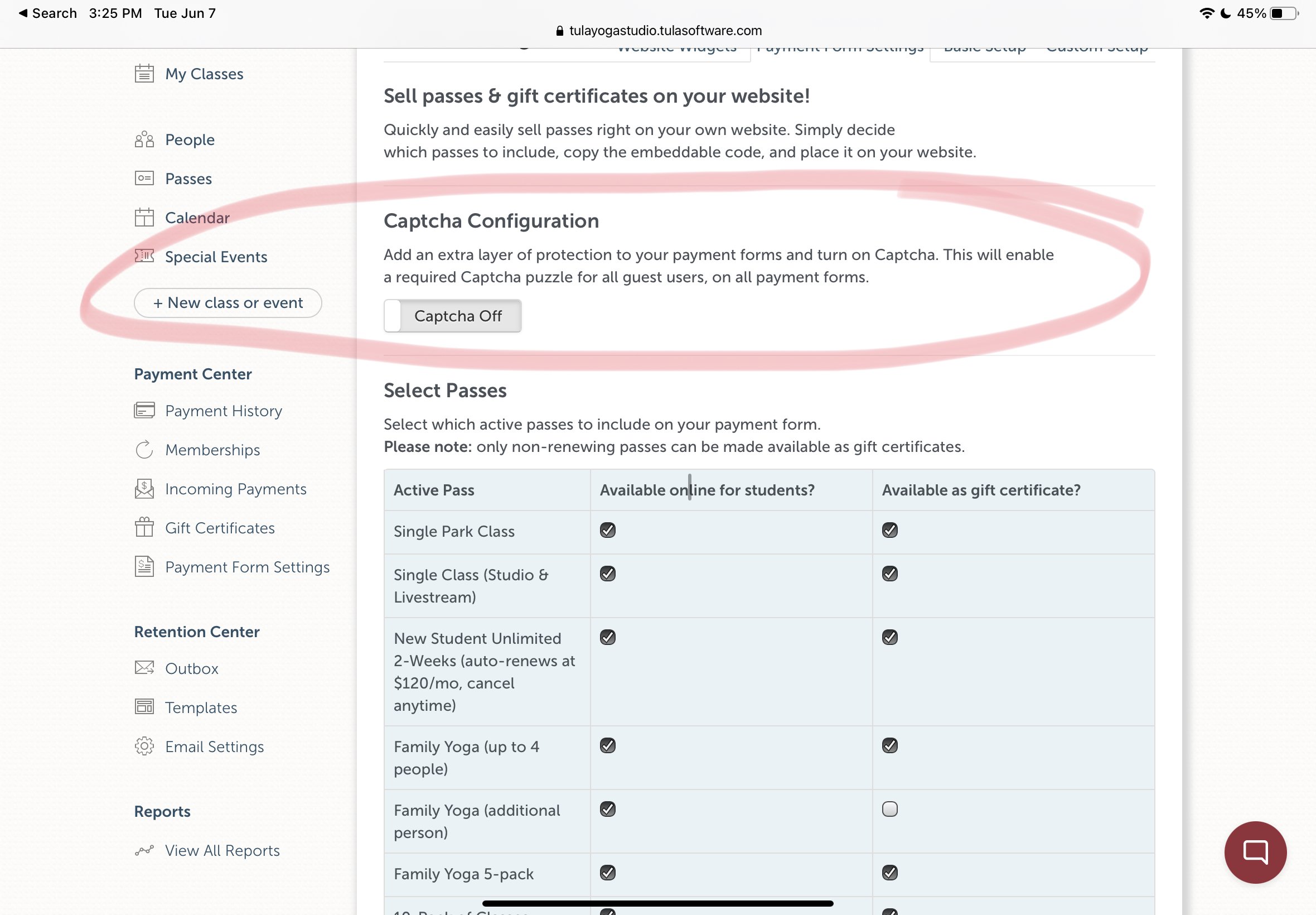Good news! We’ve updated our tagging system so that in addition to tagging your events, you can now add tags to your students and other users at your studio. Tags on users are super useful for the times you want to group students together without having to rely on the passes they’ve purchased or the events they’re attending.
Easily add tags to users for things like teacher trainings, retreats, skill levels or as another example to indicate when someone is a local when your studio is frequented by tourists. Super useful for our customers in Hawaii and Aruba! 😍
How it works
The pattern for adding tags to users follows exactly the pattern for adding tags to events. Simply tap/click the tags icon while on the user in question, and add an existing tag or create a new one. To remove a tag, click the tag icon and delete the tag.
Like event tags, all the tags you create are available to be seen on the “studio tags” page which you can access via your studio menu. Once you’ve added tags to people, you can easily look up your students by tags in our reports, and of course email them as a group.
Tags are quick and easy to use, super useful and can help you communicate with your students more easily. Check it out!
Other misc. updates.
In addition to our tags system we’ve updated the find-a-sub feature to include class title when requests go out, along with shipping a handful of small bug fixes.
As always, more to follow next month and in the meantime email us with any questions!