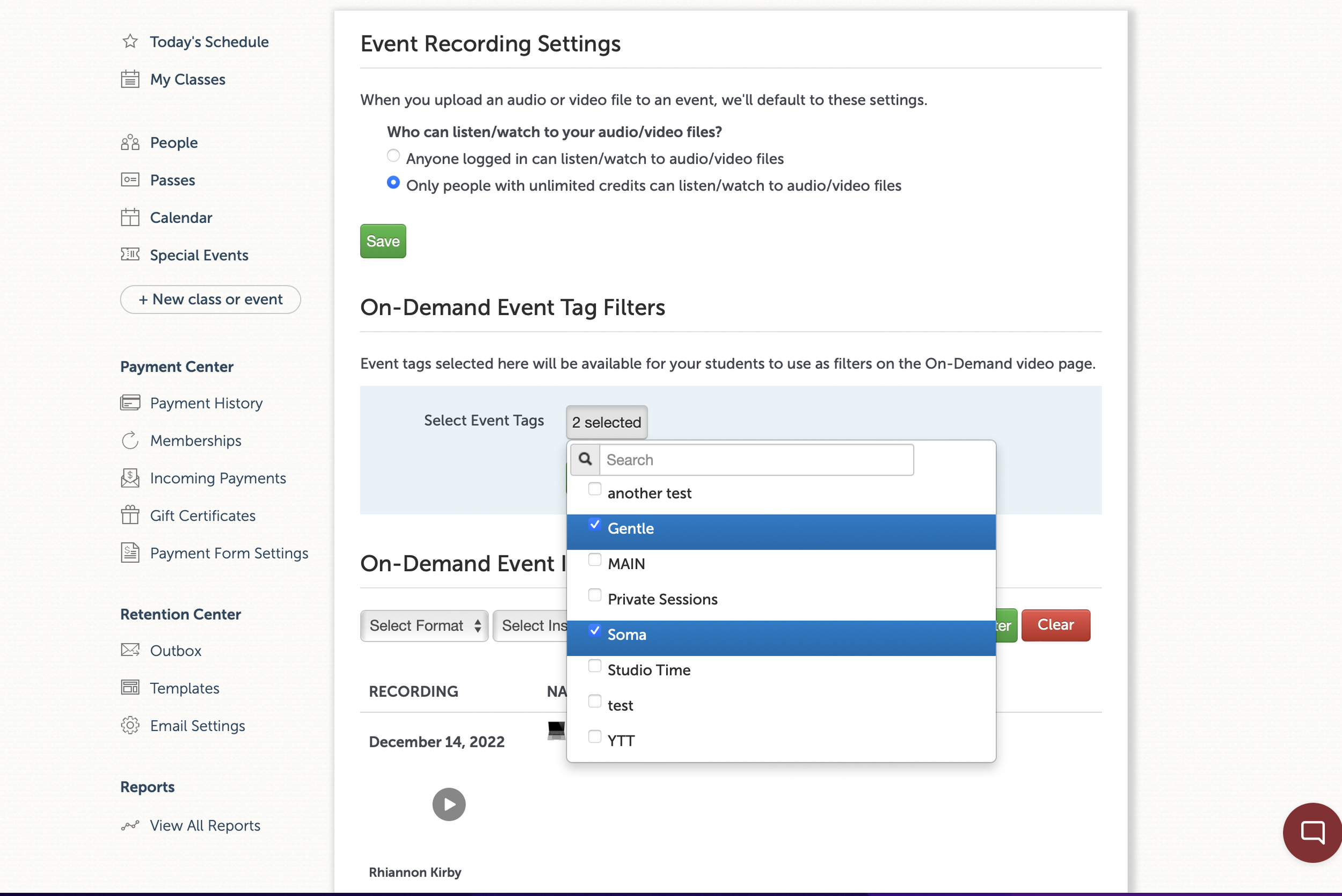We’re excited to share that we’ve added a new page to the student mobile app sites (previously called the student url) where your students can now access all your audio and video recordings, as well as filter the recordings by file type, instructor and event tag. It provides great additional value for your members and is already set up and ready for your students to use. (As a reminder, you can see the url for your mobile app site on the website widgets page.)
New On-Demand Page
Every mobile app site now has a new page titled ‘on-demand’. Any audio and video recordings you have will automatically show up here, and until you upload a cover image will have a light yellow background in the video frame as shown below.
On-demand page without thumbnail images
On-demand page with thumbnail images
Admin Side - Event Recording Settings
To begin customizing your on-demand page, visit the “Event Recording Settings” page in the studio menu on the administrator side of things. On this page, you’ll see a list of all your events with recordings, the tags they have on them at present, and a link out to the event so you can easily add/edit tags and upload thumbnail images should you desire.
Select the tags you want your students to be able to choose from
You’ll also see, just above the list of events with recordings, a section where you can choose which event tags you want to appear as options for your student to select from. This is super handy as you might have both internally meaning tags for things like custom calendars, but want to use different tags with a different naming convention for your students. This gives you maximum flexibility to set things up in the way that’s best for your studio and your students.
Event Page Updates
The event pages themselves where you can upload a recording of the event remain largely unchanged, however you’ll now see a section where you can upload a cover image in addition to uploading your recording.
Ready to use now!
These updates are available and in production for all of our customers now. Check it out, we hope you love it as much as we do!