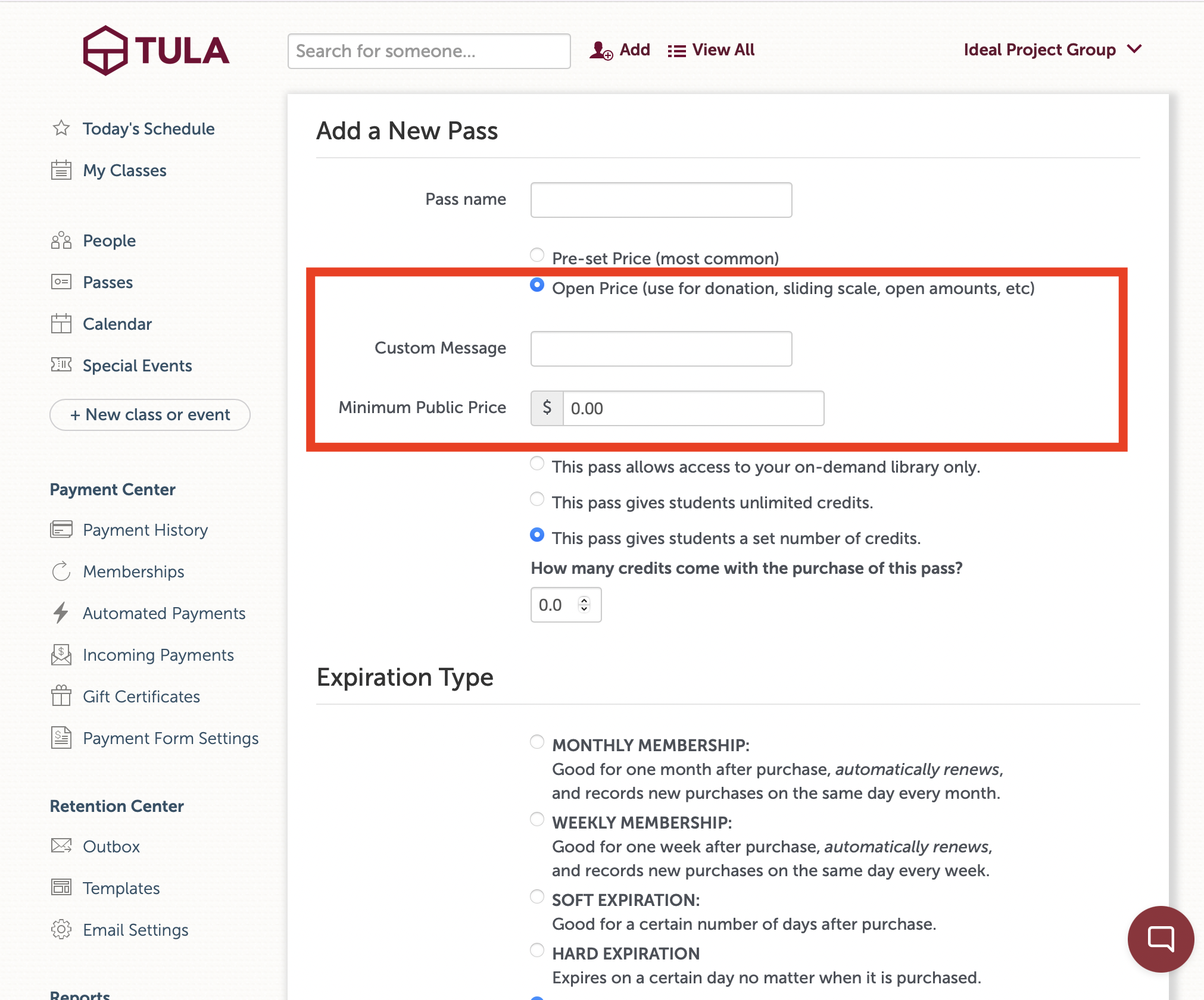Coming just a couple weeks after our huge AI integration, we’re thrilled to announce our latest set of system updates! We now allow you to pass through credit card fees to your students, you can create on-demand specific passes, and you can also create open dollar/price override passes. Read on for all the details!
Optionally Pass through Credit Card Fees
To begin with, you'll now find an option in your basic studio settings page to pass through credit card fees to your students. While this is something we’ve generally been opposed to, we’ve decided this choice should rest with the studios owners using our system. I’m not certain studios should pass through these fees, but I am sure our customers shouldn’t be the only merchants in the world without this option. For those of you who want to pass through credit card fees, you now have a way to do so.
Optionally pass through processing fees
New Pass Options: Open Dollar/Donation Passes and Dedicated On-Demand Passes
We've also made several updates to the pass types you can create. Now, when you create a pass, you can choose either a set price (the standard option) or an open dollar amount pass. Open dollar amount passes allow you to create donation-based passes where people can enter any amount they like. This feature can also be used for sliding scale events, other situations where you want the student to select their own price, or any situation where you need an easy way to charge a student any amount you like.
Open dollar amount passes!
When choosing this option, you can set a minimum price and a custom message. For open amount passes, the minimum price is the lowest a student can pay, but admin and desk users can always enter any amount. We don't display any price information on open dollar passes, but you can include recommended donation amounts in the pass name and add any details you want in the custom message section. We're excited to offer this feature, as many of our customers have requested it for some time!
Set minimum price and display a custom message
Another enhancement we've made to passes is the option to provide on-demand access only, so students can access your video library without receiving credits for in-person classes.
Dedicated on-demand passes to provide access solely to your video library
New Reports
We're also introducing a new report called the "pass funnel report." This report allows you to track what happens after someone purchases a specific pass, such as how many attendances they've had since their purchase and whether they made any subsequent payments. This report is especially useful for gauging the effectiveness of your introductory passes and specific campaigns, like discounts aimed at bringing people back to your studio.
Find Your Perfect Class Updates
We've made several improvements to the "find your perfect class" feature we released last month, which enables your students to use natural language search to find the best on-demand video for their needs. As a reminder, you can now transcribe all your video recordings and make those transcriptions easily accessible to your students. If you're interested in this feature, be sure to contact our support team and request access during our beta period.
We greatly appreciate you being customers of Tula Software, and as always, if you have any questions, simply send an email to the support team!