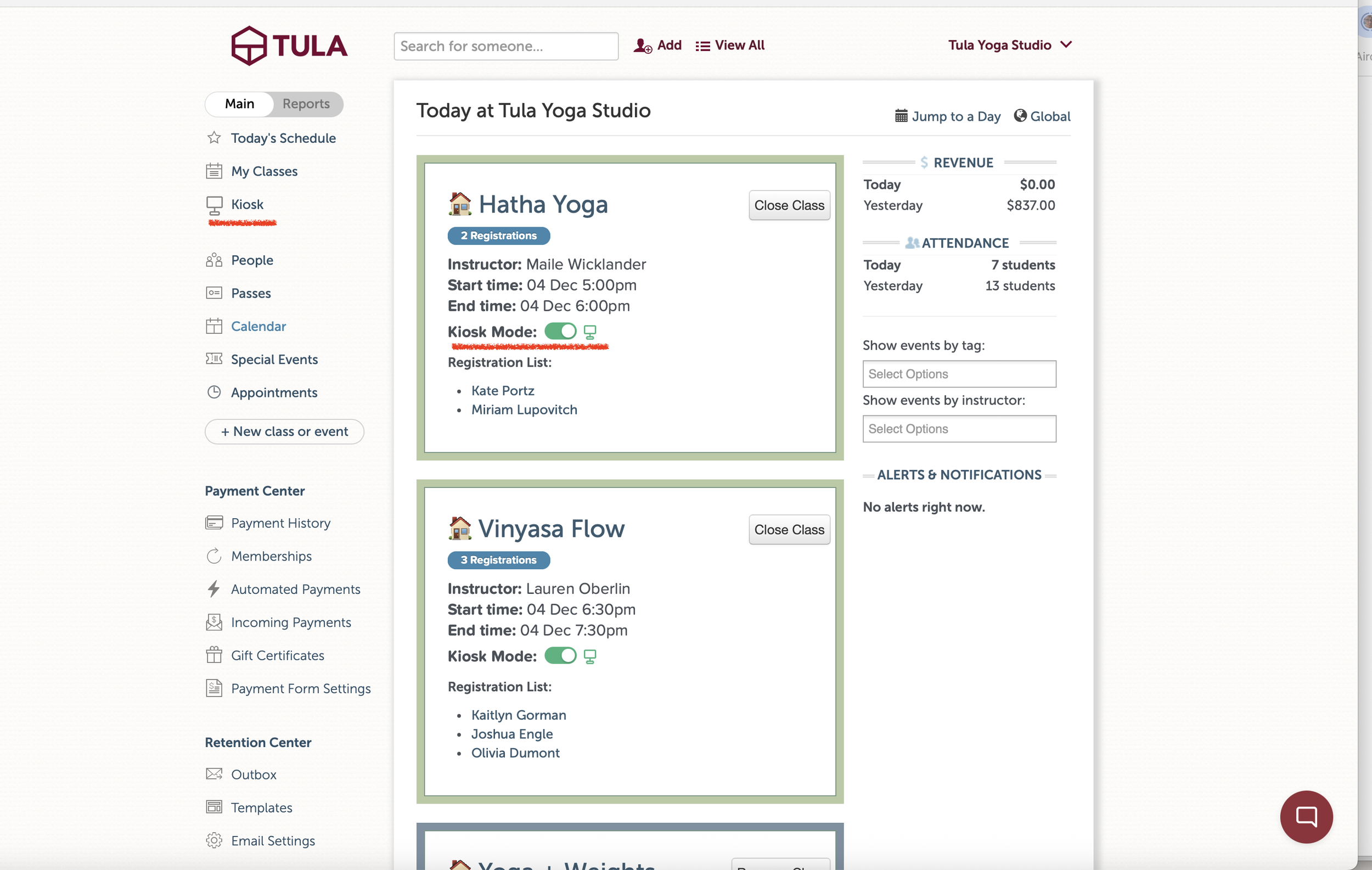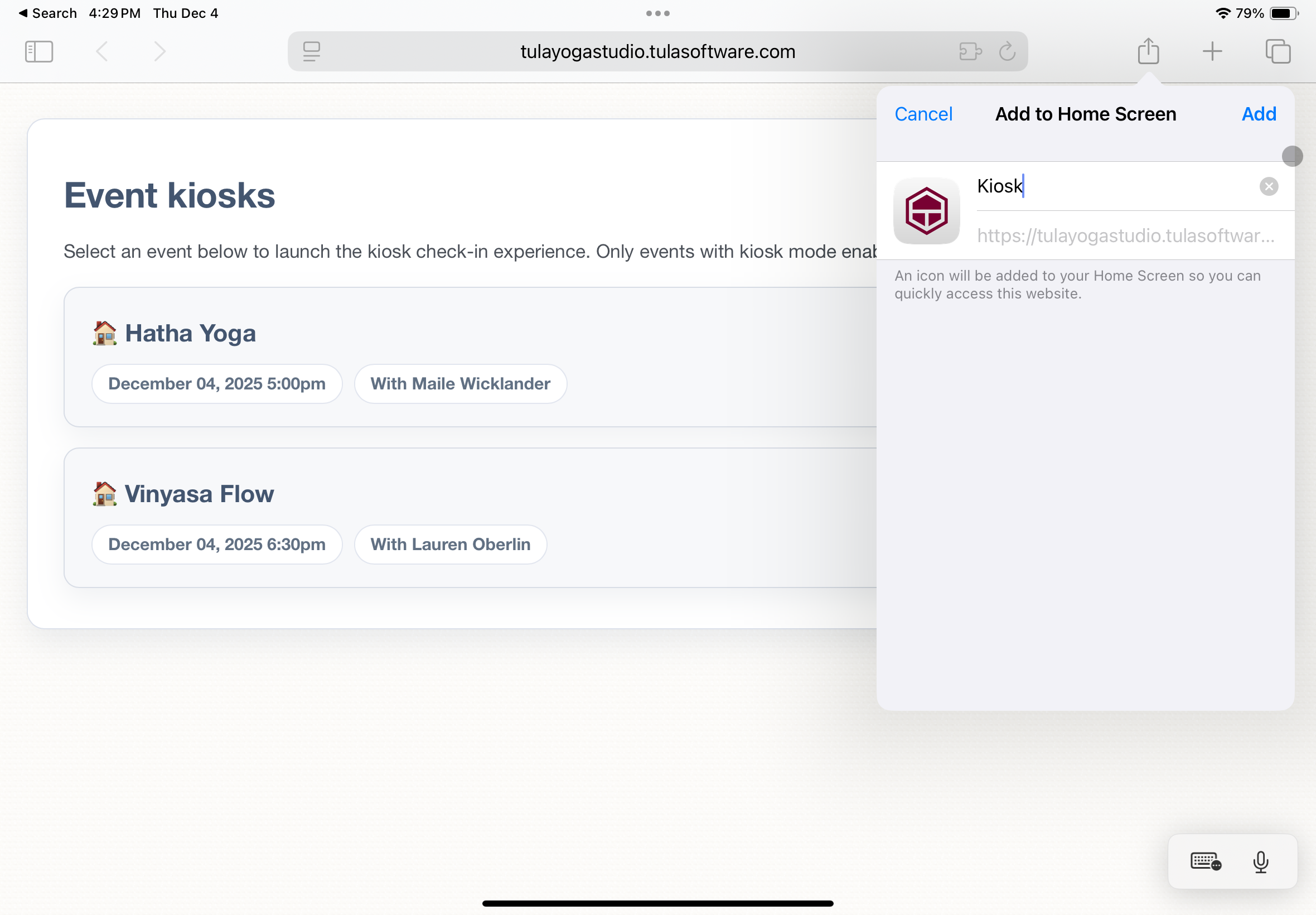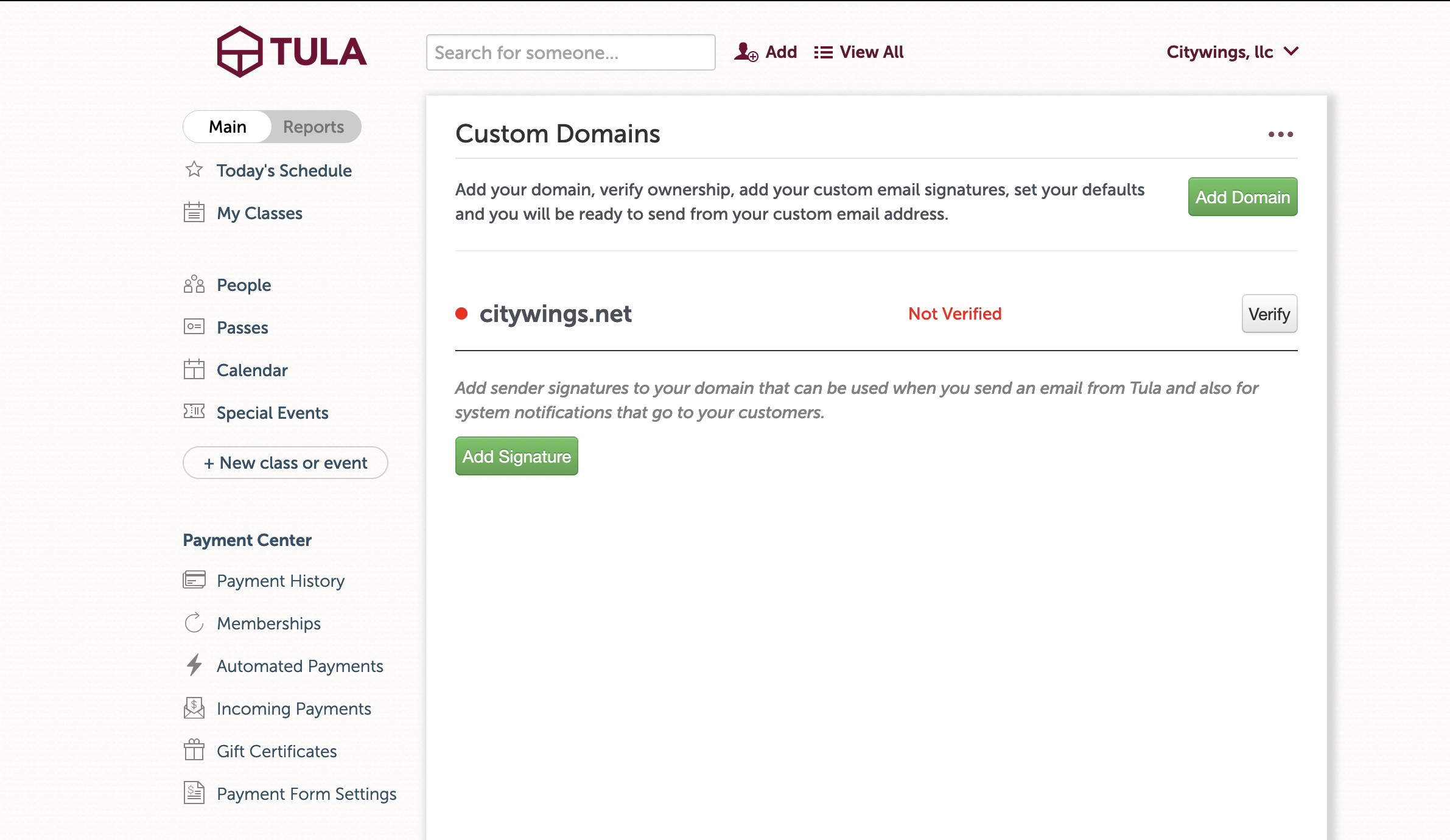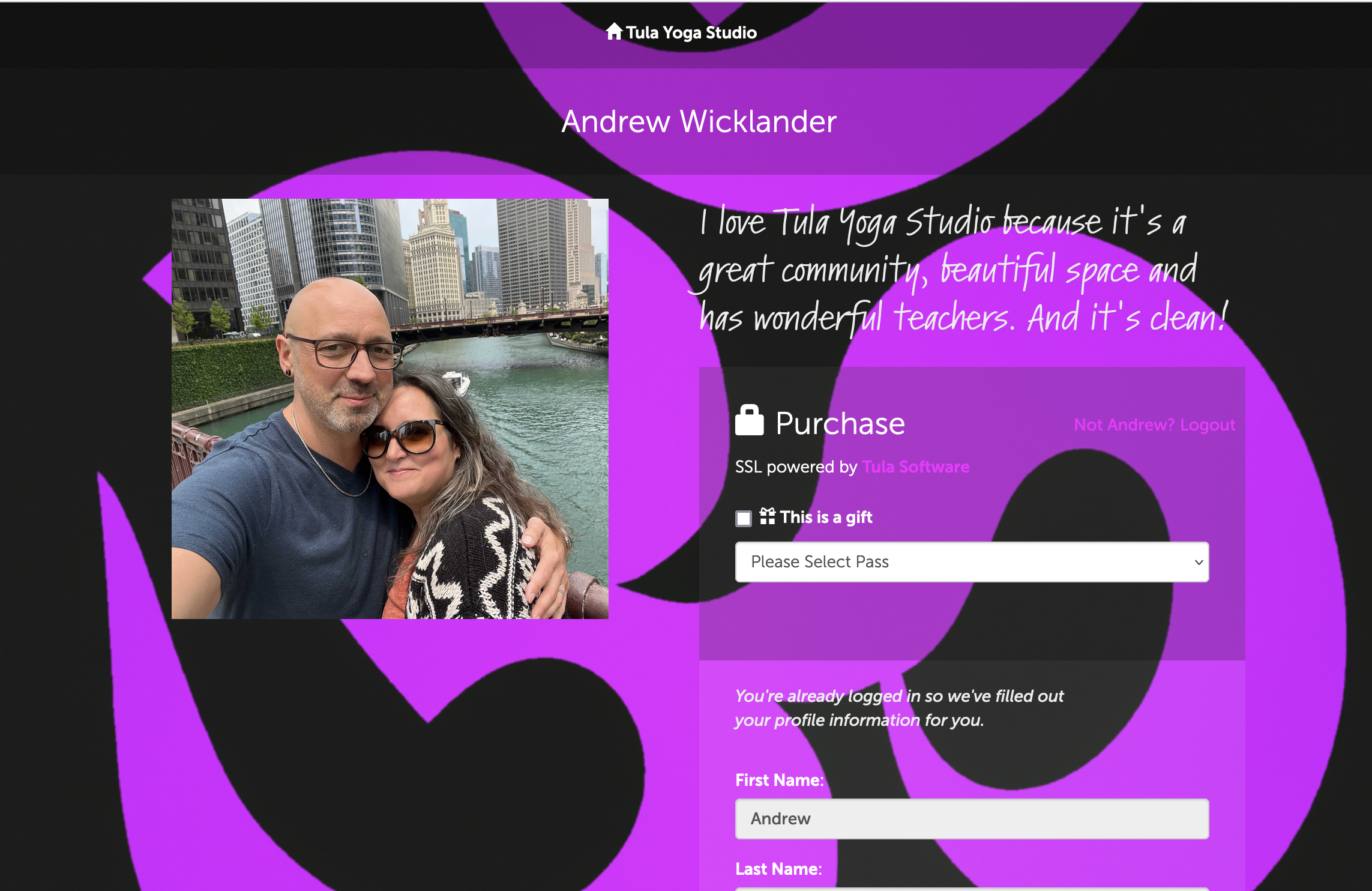I’m excited to announce our newest feature, a Kiosk experience for students, enabling self service check-ins and a big time saver for studio owners.
On any event, you can now enable “Kiosk Mode” - either from the today page or any individual event page - which will activate the kiosk experience.
Progressive Web App
Tap on the “Kiosk” link in the left navigation to open up the Kiosk index page, which will list all your remaining events for the day that have Kiosk mode enabled. Save this page to the home page of a tablet or even to the doc of a mac or pc, and you’ll have a dedicated app-like experience.
The admin side remains the same experience you’re used to. Simply refresh your admin page to see the status of all your checked in students.
We’re thrilled to release this update to all customers on all plans and hope you find it as much of a help as we do!