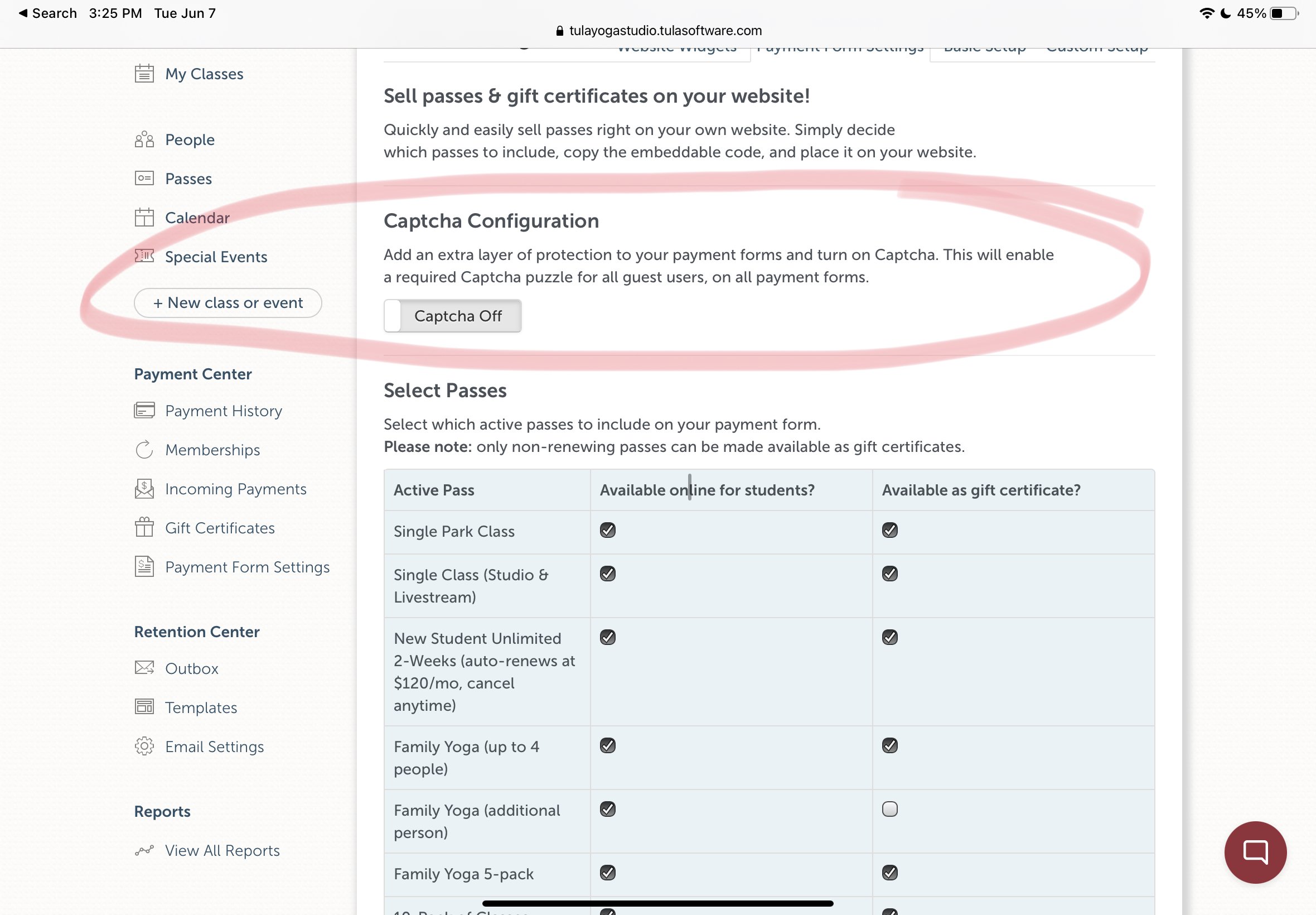We’ve released a number of small updates over the past few months that collectively deserve to be called out for our customers. Coming out of last year where we made a lot of large updates, we’ve been spending a bunch of time on a lot of “little” things the first few months of this year. We’re constantly releasing updates so you may have noticed some of these already but we hadn’t formally announced these yet - check out all the updates below.
Virtual & In-Person Registration Counts
We released our Hybrid Registration system last summer, but there were still a handful of places where we weren’t separately calling out the number of in-person vs. virtual registrations and attendances - namely on the “Today” page. That’s now updated!
Permissions Updates
We’ve updated the permissions so that users with the role of Instructor and above can update the broadcast url filed on events. Previously users had to be a Desk or Admin user to make this update, and this change should help some studios with their workflow around getting your Livestream events started.
Added Captcha to Payment Forms
On a few occasions we’ve had to deal with bots hitting customer payment forms. We’ve updated our payment forms to include invisible captcha to prevent bot spam, and for an extra layer of protection you can optionally turn on “checkbox captcha” on your payment form settings page, which will require users to solve a captcha image puzzle before proceeding with making a payment.
Bug Fixes and General Maintenance
In addition to the above we’ve also squashed a number of small bugs, and have also made some updates to the infrastructure which allows our customers to host our widgets on their own domain. A small handful of customers were seeing degraded performance with their widgets and we were able to track down and resolve the issue.
More to come soon!
We’re always working hard to improve the system, and we’ll have more updates to share soon!